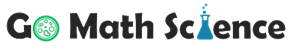volume_mute
Check if Python is installed on Windows
publish date: 2022/09/30 22:48:00 GMT+10
volume_mute
Open a command window by entering command into the Start menu or by holding down the shift key while right-clicking on your desktop and selecting Open command window here from the menu. In the terminal window, enter python in lowercase. You will know if Python installed if
Correct Answer
You receive (>>>) prompt
Explanation
If you get a Python prompt (>>>) in response, Python is installed on your system. If you see an error message telling you that python is not a recognized command, Python isn’t installed.
Reference
Python Crash Course, 2nd edition, ERIC MATTHES, no starch press, 2019