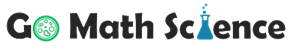volume_mute
On the Amazon S3 console, you can use Access Analyzer for Amazon S3 to review all buckets that have bucket access control lists (ACLs), bucket policies, or access point policies that grant public or shared access
publish date: 2024/09/18 02:30:00 UTC
volume_mute
Correct Answer
True
Explanation
Access Analyzer for Amazon S3 alerts you to buckets configured to allow access to anyone on the internet or other AWS accounts, including AWS accounts outside of your organization. For each public or shared bucket, you receive findings that report the source and level of public or shared access.
Reference
AWS Skill Builder