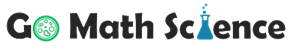In CloudFormation, you can define the resources that you want to protect from unintentional updates during a stack update
publish date: 2024/08/16 02:06:00 UTC
Correct Answer
Explanation
In AWS CloudFormation, you can define resources that you want to protect from unintentional updates during a stack update using the UpdateReplacePolicy and DeletionPolicy attributes, as well as the Resource Attribute to enable resource-level protection.
UpdateReplacePolicy
The UpdateReplacePolicy attribute specifies what AWS CloudFormation should do with the resource when it must be replaced during a stack update. It helps control the deletion or retention of the resource:
Delete: AWS CloudFormation deletes the resource.Retain: AWS CloudFormation keeps the resource in the account.Snapshot: AWS CloudFormation creates a snapshot of the resource before deleting it.
DeletionPolicy
The DeletionPolicy attribute allows you to specify what AWS CloudFormation should do with the resource when it is deleted or replaced as part of the stack operation. The options are the same as for UpdateReplacePolicy:
Delete: Deletes the resource when the stack is deleted.Retain: Retains the resource and its data when the stack is deleted.Snapshot: Creates a snapshot of the resource before deleting it.
Resource Attribute Protection
To further protect resources from unintentional updates, you can set resource attribute constraints or explicitly state properties that should not be updated:
-
UpdatePolicy: Defines how AWS CloudFormation handles updates to resources like Auto Scaling groups, ElastiCache clusters, etc. -
Immutable: Use resource properties to make some resources immutable, meaning they cannot be updated once created without a complete replacement.
Example Usage
Here’s an example CloudFormation snippet showing how to use these attributes:
Resources:
MyDatabase:
Type: AWS::RDS::DBInstance
Properties:
DBInstanceClass: db.t2.micro
AllocatedStorage: 20
Engine: mysql
MasterUsername: admin
MasterUserPassword: password
DeletionPolicy: Retain
UpdateReplacePolicy: Retain
Reference
AWS Skill Builder