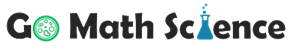Code To Architecture Diagram
Use this awesome tool to write your diagram code in Python and render to an image.
Welcome to the Architecture Diagram Generator! This tool lets you quickly design and visualize complex system architectures using simple Python scripts, powered by the Diagrams library.
To get started, enter your Python code into the editor below. For detailed documentation, and to know more about the different diagrams you can build, refer to the documentation in Diagrams .Think of it as “coding your diagram”: instead of drawing boxes and arrows manually, you describe your architecture in code and let the tool do the heavy lifting. Here’s a simple example:
from diagrams import Diagram
from diagrams.aws.compute import EC2
from diagrams.aws.database import RDS
from diagrams.aws.network import ELB
with Diagram("Web Service", show=False):
ELB("lb") >> EC2("web") >> RDS("userdb")
A helper class can be used as well to add the node type to your diagram as in the example below
from diagrams import Diagram
from diagrams.aws.compute import EC2
from diagrams.aws.database import RDS
def typed(node_cls, name: str):
return node_cls(f"{name}\n[{node_cls.__name__}]")
with Diagram("Web Service", show=False):
typed(EC2, "web") >> typed(RDS, "userdb")
Tip: Try editing the labels (like web or userdb) to reflect your own system. You can also add more nodes such as caches, queues, or cloud services to expand the diagram.
Important: Only diagram-related code is allowed. For security, modules like os, subprocess, or system-level commands will be blocked. Focus only on diagram components (nodes, clusters, edges).
Once you click Generate, the tool will process your script in a safe, isolated environment. Within seconds, your architecture diagram will appear below the editor.
✨ Try it now: Paste the example, tweak it to match your project, and watch your custom diagram come to life!