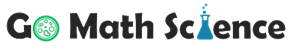volume_mute
Match the task to the toll you would use to perform it
publish date: 2024/09/02 06:20:51.265503 UTC
To complete the line match
- Click on an item in the first group
- Click on the match in the second group
To delete a match, double click on a line
Task
Review metrics on invocations - errors - and throttling for a Lambda function
Review trace details about an invocation to identify potential bottlenecks
Manually review errors for Lambda invocations that failed and must be addressed
Audit actions made against your applications
Tool
Amazon CloudWatch
Dead-letter queue
AWS X-Ray
AWS CloudTrail
Correct Answer
(1) Review metrics on invocations - errors - and throttling for a Lambda function,Amazon CloudWatch
(2) Review trace details about an invocation to identify potential bottlenecks,AWS X-Ray
(3) Manually review errors for Lambda invocations that failed and must be addressed,Dead-letter queue
(4) Audit actions made against your applications,AWS CloudTrail
Explanation
Amazon CloudWatch metrics for invocations, errors, and throttling are visible on the Lambda console dashboard. Use a dead-letter queue to manually review invocations that failed. Use AWS X-Ray to analyze details about an invocation to look for bottlenecks, and use AWS CloudTrail to audit API calls made to your application.